C++/CLIからIronPythonModを使う場合
概要
ここでは、C++/CLIからIronPythonModを利用する例を記載しています。
一足飛びにScenarioModで利用すると、本質が見えにくくなるかもしれません。
ここでは一旦汎用的なC++/CLIでの最小サンプルで雰囲気をつかんでみましょう。
プロジェクトの作成
適当にC++/CLI(CLR)のコンソールアプリケーションを作成してみましょう。
.NET FrameWorkのバージョンは、ScenarioModと合わせて4.0としておきましょう。
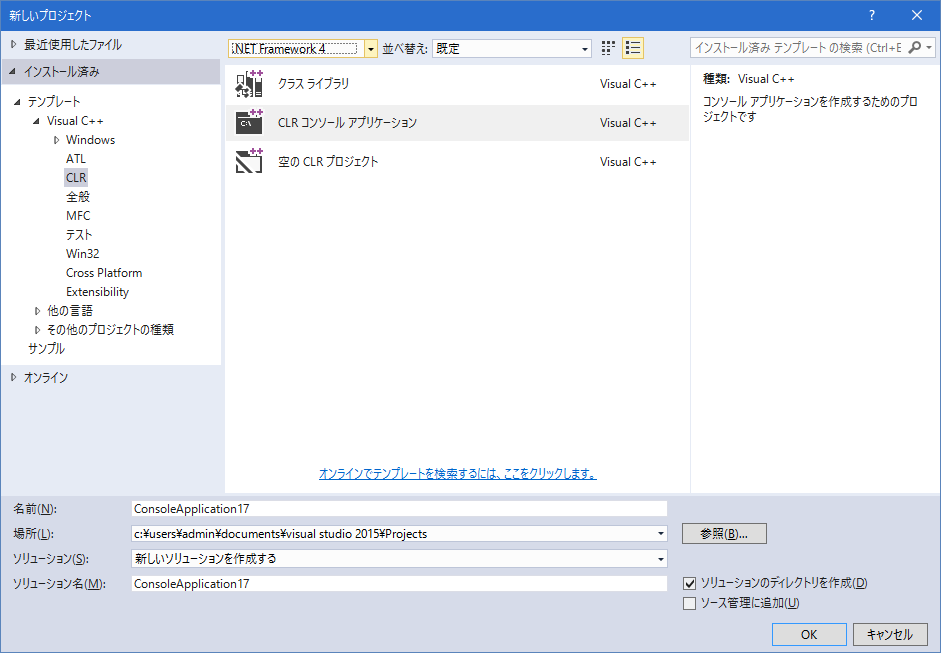
C#の時と同様に、IronPythonMod.dllを参照に加えてください。

ScenarioModと類似の環境を想定するため、文字コードを「マルチバイト」の設定としましょう。
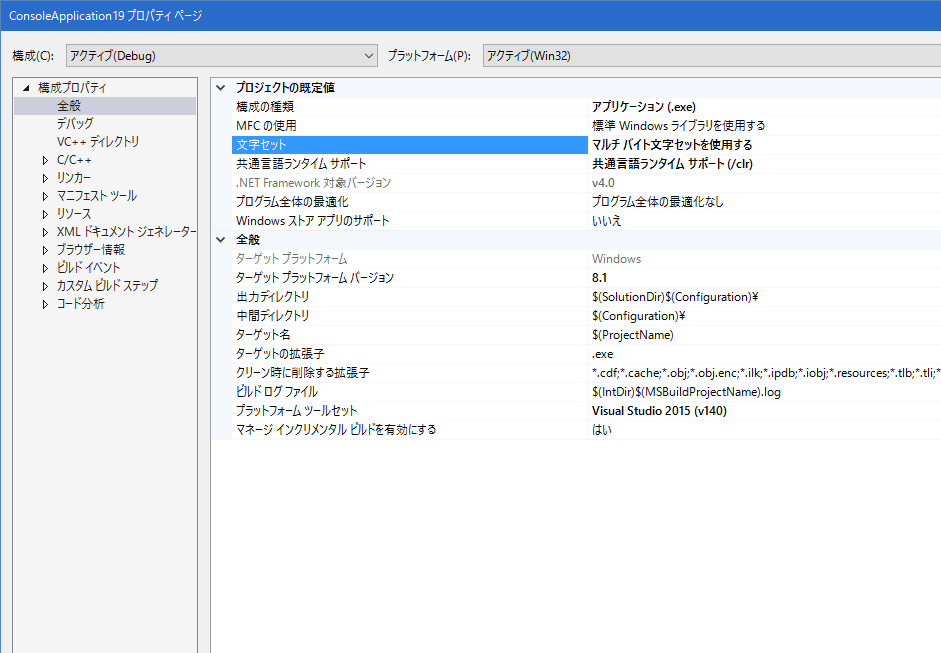
C++/CLI側
C++/CLIのソース
#include "stdafx.h"
using namespace System;
using namespace IronPython::Hosting;
using namespace System::Collections;
int main(cli::array<System::String ^> ^args)
{
auto pe = Python::CreateEngine();
// その場で式を実行。
int result32 = pe->Execute<int>("2 ** 5");
Console::WriteLine(result32);
Console::WriteLine();
// ファイルを実行。
auto scope = pe->ExecuteFile("script.py");
// 変数 abc を intとして取得
int val = scope->GetVariable<int>("abc");
// 変数 name を String^として取得
String^ str = scope->GetVariable<String^>("name");
// 変数 ret_valを「ArrayList^」型として取得
ArrayList^ arr1 = scope->GetVariable<ArrayList^>("ret_val");
for each (int l in arr1) {
Console::WriteLine(l);
}
// 関数を呼び出し
pe->Execute("hello('world')", scope);
// 関数を呼び出すが、返り値は、String^型とみなす
String^ ret1 = pe->Execute<String^>("get_hello('world')", scope);
Console::WriteLine(ret1);
// 日本語名の関数を呼び出すが、返り値は、String^型とみなす
String^ retstr = pe->Execute<String^>("ハロー('world')", scope);
Console::WriteLine(retstr);
// 関数を呼び出す。返り値はArrayList^型
ArrayList^ arr2 = pe->Execute<ArrayList^>("get_ret_val()", scope);
for each (int l in arr2) {
Console::WriteLine(l);
}
// intを引数に取って、boolを返す関数
auto funcIsOdd = pe->Operations->GetMember<Func<int, bool>^>(scope, "is_odd");
bool b1 = funcIsOdd(3);
Console::WriteLine(b1);
bool b2 = funcIsOdd(4);
Console::WriteLine(b2);
return 0;
}
Python側
スクリプト側となるPython側のソースも用意します。
Pythonは「空白やインデント」も文法に含まれますので、注意してください。
C++/CLIの「マルチバイト」から呼ばれますので、「script.pyのソースコードの文字コードをShitJIS(=cp932)」で保存してください。
(テキストエディタなどで実際に確認してください。間違っているとSyntax Errorが出ます)
IronPythonのソース:script.py
# coding: cp932
from System.Collections import *
abc = 3
name = "武田信玄"
def hello( x ) :
print "hello, " + x
def ハロー( x ) :
print "ハロー, " + x
return "ハロー" + x
def get_hello( x ) :
return "hello, " + x
a = [10,20,30]
ret_val = ArrayList(a)
def get_ret_val() :
return ret_val
def is_odd(num):
if num % 2 == 1:
return True
else:
return False
以上となります。
IronPythonがそのままcp932を取り扱えることは、ScnearioModで利用する上では
非常に大きなポイントとなります。
C++/CLIには残念ながら、C#のdynamicに相当するものがありません。
よって、C#ほどには、自然な記述でIronPythonを取り扱うことは出来ません。
しかし、pe->Execute<返り値の型>("IronPythonのコード", scope);
を取り扱うことで、文字列ベースで引数や関数などを操作し、
返り値は、.NET FrameWorkの型を介することで、比較的便利に情報をやり取りすることができます。